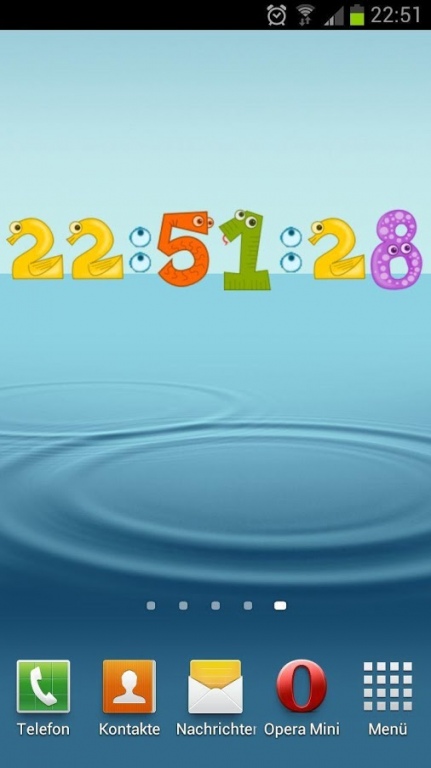Mad Clock 1.2
Free Version
Publisher Description
The Mad Clock is an Android widget that displays the exact time on your HOME screen.
The crazyness of the Widget is that the Clock every 10 seconds / 10 minutes / 1 minute / 1 hour starts to rotate wildly. In other words, it spins.
What designs offers the CLOCK:
Animal numbers ( funny small comic animals in different colours)
LCD digits in different colors (red, green, blue, yellow, black)
Neon advertising figures
Playing cards (deck) numbers (the right choice for Texas Hold'em poker fans)
Billiard Balls,
Korean Numbers
Domino Stones
The widget is the size: 4x1 (box)
Via the widget you can start or launch certain programs
(Play Market, calendar, phone, website access, etc)
This Clock is the craziest out there on Android
Outlooks for the next version:
integration of a Binary Clock a hex Clock
Howto:
Android 2.x
Long press (touch and hold your finger down) on any open spot on one of your Home screen pages. This will bring up a list of options.
Touch Widgets from the list of choices.
Scroll through your list of installed widgets and select the widget you want to add to your Home screen.
Adjust the widget settings if required. Some widgets have size and frequency settings.
available language is english and german
About Mad Clock
Mad Clock is a free app for Android published in the Recreation list of apps, part of Home & Hobby.
The company that develops Mad Clock is bit-soft.eu. The latest version released by its developer is 1.2.
To install Mad Clock on your Android device, just click the green Continue To App button above to start the installation process. The app is listed on our website since 2014-08-06 and was downloaded 5 times. We have already checked if the download link is safe, however for your own protection we recommend that you scan the downloaded app with your antivirus. Your antivirus may detect the Mad Clock as malware as malware if the download link to de.bitsofteu.crazyclock is broken.
How to install Mad Clock on your Android device:
- Click on the Continue To App button on our website. This will redirect you to Google Play.
- Once the Mad Clock is shown in the Google Play listing of your Android device, you can start its download and installation. Tap on the Install button located below the search bar and to the right of the app icon.
- A pop-up window with the permissions required by Mad Clock will be shown. Click on Accept to continue the process.
- Mad Clock will be downloaded onto your device, displaying a progress. Once the download completes, the installation will start and you'll get a notification after the installation is finished.